I wanted to share a link with you in case you
don't already know about it.
It is called
{Click on the word and it will take you there}
I do realize that there are those of you who will not need
this bit of info and that is okay...
But I love it !
several different banners...
{this is what I do when I get bored...lol}
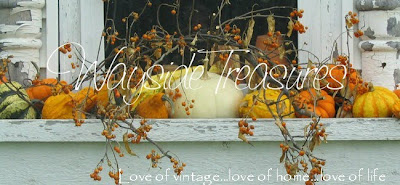 This is a banner I made from the original photo...
This is a banner I made from the original photo...
 I went to my photo program and tweaked the settings
to get a different color...
I went to my photo program and tweaked the settings
to get a different color...
 ...and yet another color ~
...and yet another color ~
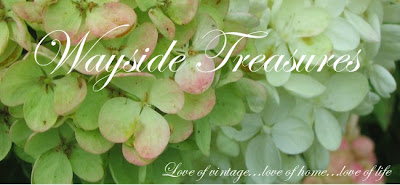 I start by picking a photo that I like and then I crop it down to
a little over 1/3 rd of the photo.
{you want to use whatever part of the photo looks best}
Sometimes trial and error method works best.
After I get the photo cropped I go to the Picresize
page and click browse and enter the cropped photo and
then click continue.
When the photo gets uploaded it will bring you to
another page. On this page I click on custom size
and then enter the sizes for my banner.
{If you right click on your banner it should tell you the size}
Mine is approx. 650 x 300 .
So then I change the percent to pixels
and put 650 in the width and 300 in the height
and scroll to the bottom and click resize.
Another page will come up and you click "Save to disk"
and ...WA LA ...it is on your computer
and you can change your blog photo.
I hope you found this little bit of information helpful.
I will warn you though...it is addicting.
Can you tell?? I have changed my
banner so many times lately
and then a day or two later I may decide
that I am not too fond of it and change it yet again.
I am convinced that I need HELP ...{lol}
I start by picking a photo that I like and then I crop it down to
a little over 1/3 rd of the photo.
{you want to use whatever part of the photo looks best}
Sometimes trial and error method works best.
After I get the photo cropped I go to the Picresize
page and click browse and enter the cropped photo and
then click continue.
When the photo gets uploaded it will bring you to
another page. On this page I click on custom size
and then enter the sizes for my banner.
{If you right click on your banner it should tell you the size}
Mine is approx. 650 x 300 .
So then I change the percent to pixels
and put 650 in the width and 300 in the height
and scroll to the bottom and click resize.
Another page will come up and you click "Save to disk"
and ...WA LA ...it is on your computer
and you can change your blog photo.
I hope you found this little bit of information helpful.
I will warn you though...it is addicting.
Can you tell?? I have changed my
banner so many times lately
and then a day or two later I may decide
that I am not too fond of it and change it yet again.
I am convinced that I need HELP ...{lol}
Blessings~

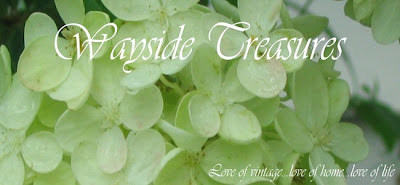















































































































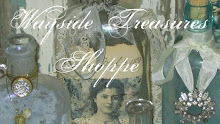









5 comments:
Thank you so much for that wonderful tip, I'm hopeless at photos on the computer, my poor kids have to be my tutors, Oh well secretly I think they like that they are smarter than mom.
thanks, i feel better now, that i am not the only one, it is addicting, it free decorating
I love the banner photo your using now. Very nice!
I definitely need to try that! I have wanted a baner for my blog forever!
Thanks Sandi....this was so helpful. I have so much trouble when it comes to figuring out the photo/blog thing. Your banners are all gorgeous.
Happy day.
xojanis
Post a Comment