update:
{I googled and found an answer online.
It appears that the built in software crops the photo if you
print from the desktop. It also said a work around is to
add a border of 15 pixels and then it will crop that off
and you will have your print the size you want it.
Now to figure out how to add the 15 pixel border.
This software is not user friendly...grrr}
Do any of you have the Epson picture mate
personal photo lab printer? It prints out individual
4 x 6 pictures from your digital camera.
I have it and I love it, but I have a slight problem.
For some reason it takes the original photo
and enlarges it before printing it.
pumpkin photo below is the original that I took
with my digital camera
 photo below is how it prints out the photo
photo below is how it prints out the photo  Same thing here...photo below is the original photo...
Same thing here...photo below is the original photo...
 This photo below is how the printer printed it.
This photo below is how the printer printed it.
to maybe change the settings , but either we are
not smart enough or there is not a setting
to change it.
I have had requests to sell some of my photos,
but they may not want them enlarged.
{ignore the difference in colors because that is just















































































































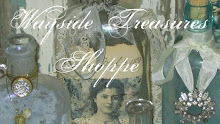









6 comments:
Oh Sandi,
I'm sorry to hear about your printer problems... I wish I had some help here for you. Did you Google it and see if someone's listed items with the Epson printer? I wish you good luck in finding a solution. Have a great week.
xo~Tracie
I wish I could help -- I'm not very good at figuring tech problems out. I'm just happy to take pictures and use the computer every day. I had a portable printer but hard to find the toner for it now. Hope you are able to figure out the problem. Your photos are beautiful! All the best, Tammy
I feel for you. It's my nightmare, I just save everything on a removable disc drive and walk over to my printer and let him figure it out.
Was blog surfing this evening and found your blog. Good timing I guess! I have some info for you about your problem.
This is a very common issue, but one that most people don't know how to fix because they don't know the cause. The problem is that you want to print 4x6 photos, but here's the deal ... the images in your camera are NOT 4x6. People always assume they are because that's so common, but typically, they're not.
The important terminology here is called "aspect ratio" and every printed/developed photo size (4x6, 5x7, 8x10 etc) has a different aspect ratio. And...your camera takes pictures at a certain aspect ratio too. And those images are not ...I repeat, NOT... the image size needed to get you that perfect 4x6.
If your photograph is not cropped to the right size before being sent in for processing, you will lose a little off the top. And bottom. (Or sides, if you shoot your pictures that way.)
What do you have to do? You have to prepare your photos for printing/developing. It's that simple.
If you use photoshop's cropping tool (it's in photoshop elements too, and I suspect a crop tool is in most image editing software), you need to use the specific crop sizes, such as 4x6, 5x7, etc. Or, even simpler, use the rectangular marquee tool to make your selection, using -- here's the trick -- a 3:2 fixed aspect ratio.
Here's the bottom line. Take a look at the pixel dimensions of one of your photos; it might be something like 2048x1536. (When you hover over your photo while in Windows, it should show you the width and height properties; if not, you may have to actually right-click on the photo and choose Properties to have a look.) Now, take the big number and divide it by the smaller number. If you get 1.5, you're good to go and your 4x6 photos should be developed properly. But if you get 1.3333333 (or some other number other than 1.5), then you either have to live with losing the top and bottom of your photo, or, as I suggest, use an image editing program to crop it properly before you have it developed or printed.
I hope this wasn't clear as mud and more importantly, I hope this helps! You can google "aspect ratio" and you'll likely find tons of info :-)
==lennie==
I'm glad you got your answer Sandi! Aren't computer problems the worst?! I do love your white pumpkin with the stacked white dishes...sigh...just really love it!!
:) T
Sandi, Your pictures are beautiful! The cropping certainly takes away from their beauty.
I was excited to read Lennie's tips, as I've had the same problem. I'm going to give them a try.
Blessings!
Nita Jo
Post a Comment